Delete Sync
Automatically removes content from Sonarr/Radarr instances when it's no longer on any user's watchlist, keeping your libraries clean and optimized.
Quick Setup
- Navigate to Utilities → Delete Sync
- Select deletion mode (watchlist-based or tag-based)
- Choose content types to manage (movies, ended shows, continuing shows)
- Configure safety threshold and file management options
- Run a Dry Run to preview deletions
- Enable automatic scheduling or run manually
Deletion Modes
Watchlist-based (default): Removes content when no longer on any synced user's watchlist.
Tag-based: Uses removal tags for granular control:
- Adds removal tags when content leaves watchlists
- Configurable tag behavior: keep, remove, or prefix existing tags
- Optional regex filter: require additional tag matching for deletion
- Allows delayed deletion based on tag presence
Plex Playlist Protection
Protect content from deletion by adding it to designated Plex playlists:
- Automatic playlist creation for all users (default: "Do Not Delete")
- Content in protection playlists is excluded from deletion
- Works with both deletion modes
Configuration
| Setting | Description |
|---|---|
| Mode | Watchlist-based or tag-based deletion |
| Content Types | Movies, ended shows, continuing shows |
| File Management | Delete or retain media files from disk |
| Playlist Protection | Configure protection playlist names |
| Safety Threshold | Prevent mass deletion with configurable limits |
| Scheduling | Set automatic cleanup timing |
| Notifications | Discord, Apprise, or both (optional: notify only on deletion) |
Tag-Based Options
| Setting | Description |
|---|---|
| Required Tag Regex | Optional pattern - content must match to be deleted |
| Tracked Content Only | Only delete content tracked in approval system |
Running Delete Sync
- Enable Automatic: Run on configured schedule
- Run Now: Manual immediate execution
- Dry Run: Preview deletions without changes
Dry runs will create protection playlists if they don't exist - this is safe and doesn't delete content.
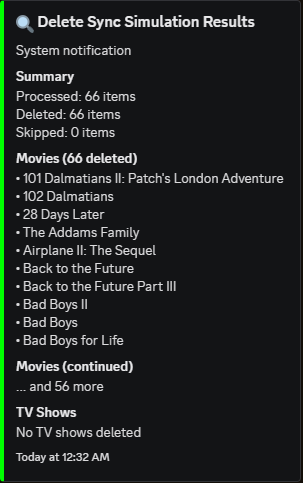
Advanced Tag Filtering
The Required Tag Regex requires content to have both the removal tag AND a matching tag pattern. Patterns are validated for safety (max 1024 characters, no catastrophic backtracking).
Use Cases
Multi-instance deletion sync:
Scenario: Two Pulsarr instances sharing Sonarr/Radarr
Instance 1: Removal prefix = pulsarr1-removed, Regex = pulsarr2-removed
Instance 2: Removal prefix = pulsarr2-removed, Regex = pulsarr1-removed
Result: Content is only deleted when BOTH instances mark it for removal
User-specific deletion:
Pattern: ^pulsarr-user-john$
Result: Only delete content tagged with removal tag AND specific user tag
Category-based deletion:
Pattern: ^genre:(horror|thriller)$
Result: Only delete content with removal tag AND specific genre tags
Exclusion patterns:
Pattern: ^(?!.*protected).*$
Result: Delete content with removal tag UNLESS it has a "protected" tag
Troubleshooting
| Problem | Solution |
|---|---|
| Content not being deleted | Check deletion mode settings; verify content is off all watchlists; run dry run to preview |
| Too much content flagged | Adjust safety threshold; use playlist protection; enable "Tracked Content Only" |
| Regex not matching | Test pattern with simple examples; check for valid JavaScript regex syntax |
| Protected content deleted | Verify playlist names match exactly; ensure playlists exist for all users |
Best Practices
- Start with dry runs to understand impact
- Use playlist protection for favorites or seasonal content
- Consider tag-based mode for complex deletion workflows
- Test regex patterns with simple examples before applying broadly
- Use the "Tracked Content Only" option to avoid deleting manually added content
- Keep files for shows that may return
API Reference
See the Delete Sync API documentation and Config API for detailed endpoint information.