Plex Notifications
Automatically configures webhooks in all your connected Sonarr and Radarr instances to keep your Plex libraries fresh without manual intervention.
Quick Setup
- Navigate to Utilities → Plex Notifications
- Enter your Plex authentication token (defaults to setup token)
- Click Find Servers to discover available Plex servers
- Select your server or manually enter host, port, and SSL settings
- Click Save to configure webhooks in all Sonarr and Radarr instances
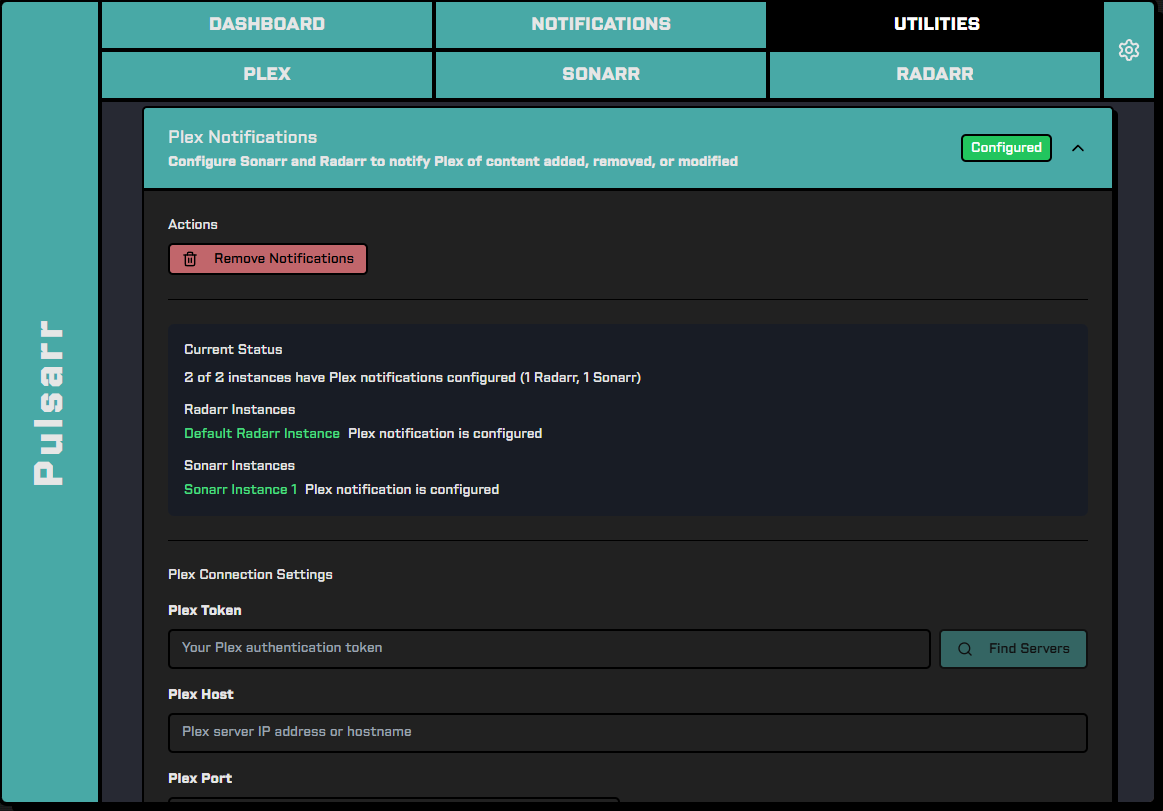
Configuration
| Field | Description |
|---|---|
| Plex Token | Authentication token for Plex access |
| Server Discovery | Automatically find available Plex servers |
| Host | Plex server hostname or IP address |
| Port | Plex server port (default: 32400) |
| Use SSL | Enable HTTPS for secure connections |
Features
- Automatic Configuration: Sets up webhooks in all connected Sonarr/Radarr instances
- Server Discovery: Built-in tool to find your Plex server
- Content Synchronization: Auto-refresh libraries when content changes
- Multi-Instance Support: Works across all your Sonarr/Radarr instances
- SSL Support: Secure HTTPS connections
Troubleshooting
| Problem | Solution |
|---|---|
| Server not discovered | Verify Plex token; ensure server running and accessible; check network |
| Webhooks not working | Confirm server settings; verify Sonarr/Radarr connected; check Plex logs |
API Reference
See the Plex Notifications API documentation for detailed endpoint information.