Public Content Notifications
Public content notifications broadcast content availability to shared channels, independent of individual user watchlists. Perfect for notifying entire communities about newly available content.
Quick Setup
- Navigate to Utilities → Public Content Notifications
- Toggle Enable Public Content Notifications to
ON - Configure notification URLs (see below)
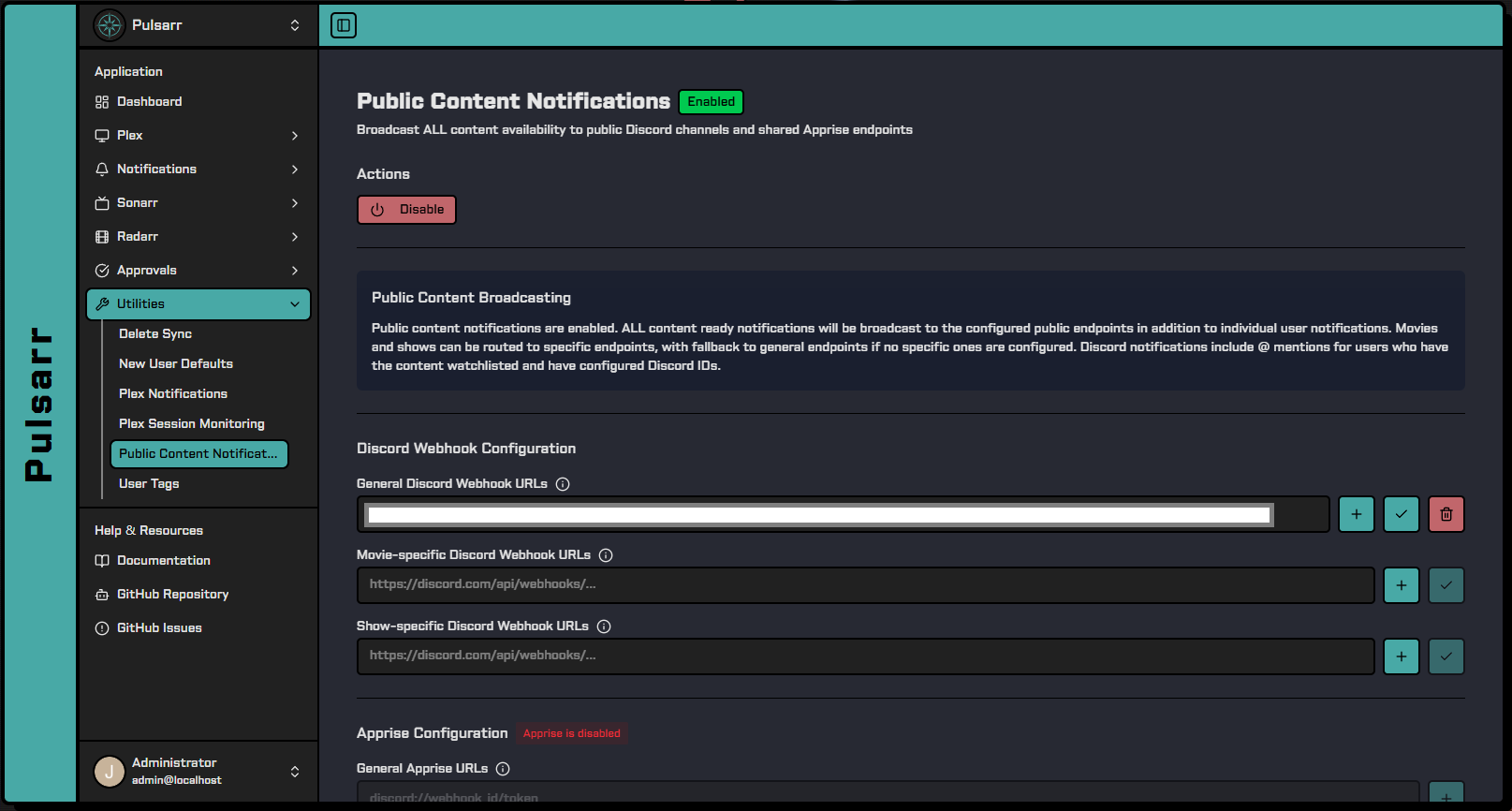
Configuration Fields
| Field Type | Description |
|---|---|
| Discord Webhook URLs | General endpoints (all content) |
| Discord Webhook URLs (Movies) | Movie-specific endpoints |
| Discord Webhook URLs (Shows) | TV show-specific endpoints |
| Apprise URLs | General endpoints (all content) |
| Apprise URLs (Movies) | Movie-specific endpoints |
| Apprise URLs (Shows) | TV show-specific endpoints |
Multiple URLs
All fields support multiple URLs using the + button. Empty fields are automatically removed when saving.
URL Selection Logic
The system uses either content-specific URLs or general URLs (not both):
- Movies: Movie-specific URLs (if configured) → otherwise General URLs
- TV Shows: Show-specific URLs (if configured) → otherwise General URLs
- All configured URLs for the selected type receive notifications
Features
- @ Mentions: Discord notifications automatically mention users with the content watchlisted
- Multiple Services: Discord and Apprise work independently
- Content Type Filtering: Separate channels for movies and TV shows
- Multiple URLs: Configure multiple endpoints per content type
- Flexible Routing: Content-specific URLs override general URLs
Example Configurations
Simple Setup - All content to one channel:
Discord Webhook URLs: https://discord.com/api/webhooks/media-releases/token123
Advanced Setup - Separate channels:
Discord Webhook URLs (Movies): https://discord.com/api/webhooks/movies/token1
Discord Webhook URLs (Shows): https://discord.com/api/webhooks/tv-shows/token2
Apprise URLs: slack://workspace/channel/token
Troubleshooting
| Problem | Solution |
|---|---|
| No notifications | Verify feature enabled; confirm URL configured; check services enabled; review logs |
| Partial notifications | Verify URL formatting; check service config; review error logs |
API Reference
See the Config API documentation for managing public content notification settings.